@f{legend_table}¶
Creates a legend table for the data files used in the page or document.
-
@f{legend_table}
Comment
To create a new legend table right click on a diagram and select
Diagram=>Insert Field Function. Select the item
Create legend for data files (table).
Right click on the legend table to configure the legend. Choose the command
Legend Table Configuration to open the following dialog box:
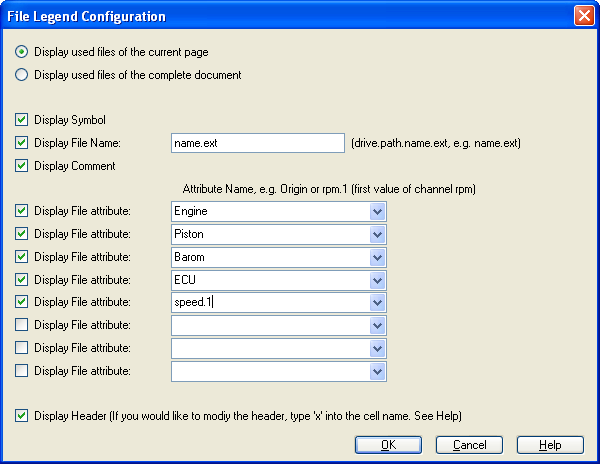
For each data file a symbol, the data file name and the comment can be displayed.
Up to 8 global file attributes can be selected. It is possible to display
channel values in the legend as well. To do so type in the channel name followed
by a period, followed by the point index. 1 for the first point and -1 for the
last point. Example: rpm.1.
The order of data files and the file comment can be set in the Data=>Data Exchange (Document) dialog box.
If you want to modify the header row, type into the cell name the text x. The text x will avoid that the header cell will be updated automatically.
The parameters are saved in the name of the table object.
History
| Version | Description |
|---|---|
| 5.11.1 | Header row and 4 more attributes added. |
| 5.11.0 | New. |
See also
Overview Field Functions, Edit=>Update Fields, Diagram=>Insert Field Function, Table=>File Legend Configuration
id-886451